What is the AWS Enterprise Discount Program?
The AWS Enterprise Discount Program (EDP) is a program that gives eligible customers a price discount on their AWS usage. To be eligible, an organization must spend at least $1 million annually on AWS services. Agreement terms usually range from three to five years long, though some organizations opt for longer or shorter terms.
Examples of organizations that might benefit from participating in the EDP program include larger enterprise companies and organizations with multiple lines of business, differing organizational needs, or growth focus areas that fall outside of normal vendor-offered fixed pricing. That being said, some SMEs also participate in the AWS EDP program to realize savings on their cloud expenses. The most important factor is expecting to consistently spend at least $1 million on AWS services annually in the long term.
How to calculate AWS EDP
Calculating AWS EDP can seem complicated, but it doesn’t have to be.
It works like this: you commit to spending a certain amount of money per year on AWS cloud services. The value of AWS cloud services you consume—including the value of AWS Professional Services, AWS Marketplace spending, training, and support—count toward your EDP committed spend, and you get a discount on any eligible spending over your initial commitment.
Example EDP scenario
Suppose a company spends about $1.5 million per year on AWS services. In this scenario, any spending over $1.5 million would normally be subject to the company’s AWS pricing plan.
But let’s say the company signs an EDP agreement to spend at least $1.5 million annually for three years for a five percent discount rate. Under this arrangement, any eligible spending over $1.5 million would be discounted by that five percent rate.
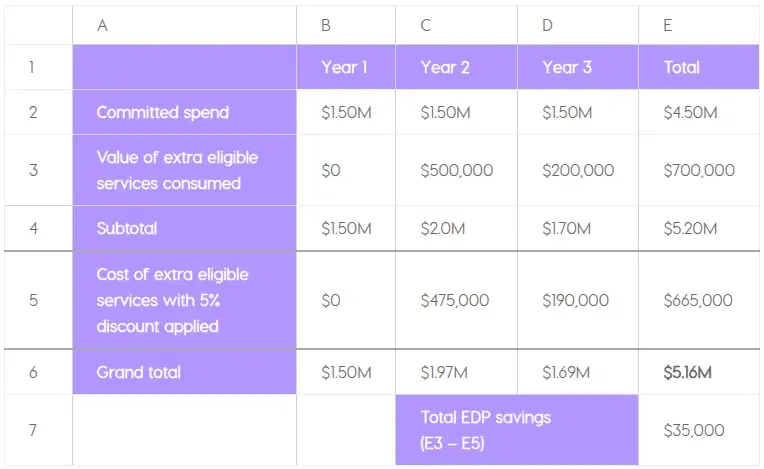
So, if you consumed an additional $500,000 worth of EDP-eligible services in year two and an additional $200,000 in year three, you would have consumed a total $5.2 million worth of services over a three-year period. Apply the five percent discount rate to any eligible spending over $1.5 million per year, and your actual dollar spend over three years comes out to $5.16 million.
Going off the example above, let’s say you didn’t consume $1.5 million worth of AWS services for a given year. Even though the total value of the services you consumed was less than your EDP committed spend, you would still owe AWS $1.5 million.
For this reason, many organizations with an EDP look for ways to consume extra value in AWS services—otherwise, they risk paying for services they don’t use, and they don’t get access to services at their agreed upon discount price.
Committed spend and AWS Marketplace
If you aren’t on track to consume the value of your committed spend through AWS cloud services alone, you risk paying for unused services. Purchasing products and services through AWS Marketplace is one way to burn down your committed spending and unlock discounts.
AWS EDP vs. AWS savings plan
The AWS Savings Plan operates differently from the AWS EDP, and each will meet the needs of different companies. The AWS Savings Plan offers businesses a higher level of flexibility and unpredictability. By offering savings rates on On Demand cost spend commitments, organizations have an opportunity to balance their spending commitments with their shifting infrastructure needs. Meanwhile, EDPs are designed to suit companies that see stability in their needs and have long-standing architectural roadmaps.
AWS cost saving analysis
Understanding the cost of your AWS usage is essential for optimizing your usage of the services. Using AWS Cost Categories, you can tag and categorize your AWS costs with rule-based settings. The rules you set automatically sort your costs into different categories, which you can use in AWS Billing and Cost Management console products like Cost Explorer, AWS Budgets, and Cost Anomaly Detection.
Categories are also customizable. Depending on your business’s expenses, you can organize spending into multiple hierarchical categories for the level of detail you want.
Cost optimization strategies
Cost optimization is crucial for effective management of cloud-based infrastructure, particularly on AWS. To achieve this, understanding and controlling costs associated with AWS services is essential. Here are some key strategies:
1. Leverage the AWS free tier
- The AWS free tier provides access to various services like Amazon EC2, Amazon S3, and Amazon RDS at no cost up to a specific limit.
- Identify free tier services and learn how to use them to minimize expenses.
2. Utilize automatic cost savings tools
- Reserved Instances (RIs) allow you to reserve capacity for a fixed duration at a discounted rate.
- Spot Instances provide access to spare compute capacity at lower prices.
- Savings Plans offer discounted EC2 usage when committing to consistent usage over one or three years.
3. Embrace serverless computing
- AWS Lambda and Amazon DynamoDB offer serverless architectures.
- Pay only for resources utilized, eliminating the need to provision and maintain servers continuously.
- Scale quickly without worrying about unused resources or complex configurations.
Additionally, consider purchasing reserved instances for long-term usage at discounted rates. Be sure to evaluate the instance type, region, tenancy type, and term length for optimal value.
By combining these tactics, you can effectively reduce costs while maximizing the benefits of AWS services.